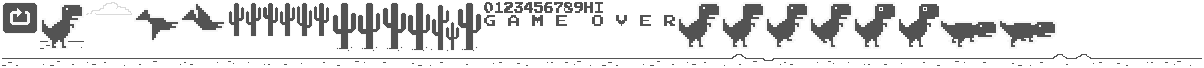Google Dino Run Game

Google frequently hides "easter eggs" in its products for the most curious users. Among the well-known ones is the Google Dino Run Game (Dino Chrome Runner, to be more precise), which can be played directly in the browser, without access to the Internet. The history of the game, the way to play it and the information on whether Dino Chrome has its cheats can be found below.
History of the dinosaur game
Dinosaur Game Chrome appeared for a trivial reason: one designer from Google wanted to create a simple game about the dinosaur he had just drawn. That dinosaur was appearing with the error page when a user was not connected to the Internet (a hint that without the Internet we come back to the "age of dinosaurs"). Since the designer had programmers "at hand", the game was made quite quickly. The development was both started and finished in September 2014. In the same month, they discovered a problem with backward compatibility: Dino Chrome flatly refused to run on older versions of the browser. In December of the same year, the code was entirely rewritten, and the game was adjusted to run without problems on all platforms. Since the main character appeared on the error page, they decided to make the game an "easter egg" - it was opening if one clicked on the dinosaur on this error page.
In the future, the game was only updated twice, both in 2018. In September, for the 10th anniversary of the Chrome browser, a cake was added to the game for one month: if the dinosaur eats it, a hat will appear on it. After 2 months, in November, a local score was added to the game - now your maximum distance travelled is saved as a “High Score”. Your record is synchronized between your devices. Alas, measuring the distance with other players is not possible.

Rules: How to play Google Dino Runner
To begin playing Dino Runner you will need to open the game. You can obviously play numerous clones on Google Play or websites, but there is no need for this: simply turn off the Internet and open a new page.
You will see the error page and the dinosaur. Press on the dinosaur with your finger (smartphone) or press the spacebar (computer) to start the game.
The rules are simple: you are the dinosaur, and the meaning of your life is to run. On the way the dinosaur will need to jump over multiple cactuses: tap on the screen or on up arrow on the keyboard.
There are birds in the PC version - you need to bend down using a down arrow to avoid a collision.
If the dinosaur runs into an obstacle, that means that the game is over.
Running accumulates points that reflect the distance travelled. The longer you run, the faster the game becomes: that means that there will be less time for reaction. Initially, you start running during the night-time. At 700 points, the game switches to daytime, 900 points - to night-time again, 1100 points - daytime, and so on. Technically, the game has an end (that is to say, that Dino Chrome game can be completed) – to do so you will need to run for 17 million years (a hint of the duration of the existence of T-Rex on our planet).
Dino Game Highscores
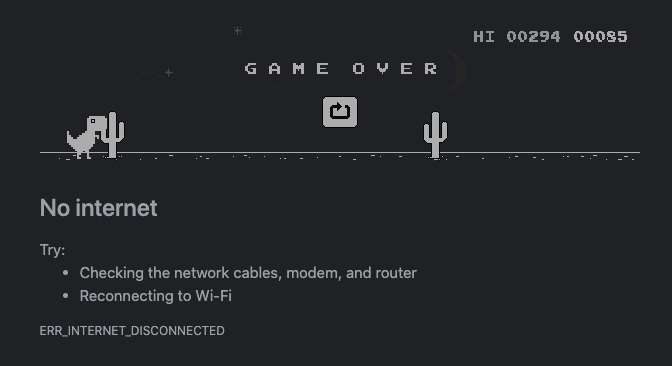
Alas, the players cannot measure their records, since the game has a limit on the number of points – 99 999. When you reach this value, then the counter is reset. To get the biggest number, you need to play for about half an hour. The maximum theoretical number of points a player can get is about 400000. Why? Because the YouTuber CodeBullet created a neural network that learned to play Dinosaur Google Chrome unmistakably. This neural network found out that after 2 hours of playing the game, the speed becomes so high that it is impossible to react to the appearing cactuses - they “kill” the player before the screen is refreshed.
Cheats and mods: possibility to make the dino game immortal
To begin with, let's separate the concepts of "cheat" and "hack". “Cheat” is a command built into the game that gives the player an advantage, usually used by game testers. “Mod” is hacking into a game to modify its code and gain an advantage. So, there are no cheats, there are mods. Since the game is written in JavaScript, it is possible to change its code in the browser.
To do so:
- Start the game.
- Reach death.
- Press F12 on the keyboard.
- The developer's interface will open on the right. We are interested in its lower part, where it says "Console".
- Enter the required commands (after each you need to press Enter), click on the "Restart the game" button, play the hacked game.
In general, there are two interesting commands:
1. Runner.instance_.gameOver = function () {};
2. Runner.instance_.setSpeed (X);
In the second command, instead of X, you need to substitute speed - the GG will run exactly at the speed that you give him. The first command gives immortality - it overwrites the end of the game function to empty, that is, you will continue to run even if you hit a cactus.
 Google frequently hides "easter eggs" in its products for the most curious users. Among the well-known ones is the Google Dino Run Game (Dino Chrome Runner, to be more precise), which can be played directly in the browser, without access to the Internet. The history of the game, the way to play it and the information on whether Dino Chrome has its cheats can be found below.
Google frequently hides "easter eggs" in its products for the most curious users. Among the well-known ones is the Google Dino Run Game (Dino Chrome Runner, to be more precise), which can be played directly in the browser, without access to the Internet. The history of the game, the way to play it and the information on whether Dino Chrome has its cheats can be found below.

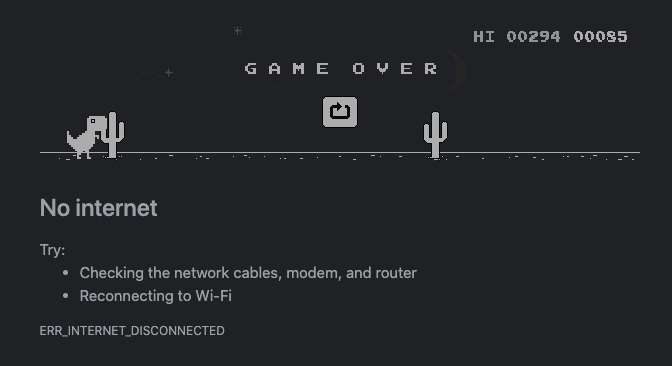 Alas, the players cannot measure their records, since the game has a limit on the number of points – 99 999. When you reach this value, then the counter is reset. To get the biggest number, you need to play for about half an hour. The maximum theoretical number of points a player can get is about 400000. Why? Because the YouTuber CodeBullet created a neural network that learned to play Dinosaur Google Chrome unmistakably. This neural network found out that after 2 hours of playing the game, the speed becomes so high that it is impossible to react to the appearing cactuses - they “kill” the player before the screen is refreshed.
Alas, the players cannot measure their records, since the game has a limit on the number of points – 99 999. When you reach this value, then the counter is reset. To get the biggest number, you need to play for about half an hour. The maximum theoretical number of points a player can get is about 400000. Why? Because the YouTuber CodeBullet created a neural network that learned to play Dinosaur Google Chrome unmistakably. This neural network found out that after 2 hours of playing the game, the speed becomes so high that it is impossible to react to the appearing cactuses - they “kill” the player before the screen is refreshed.